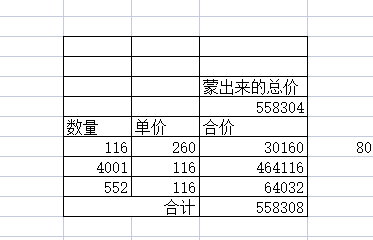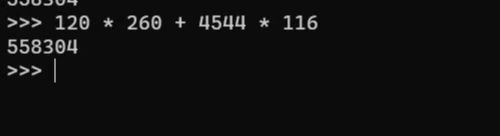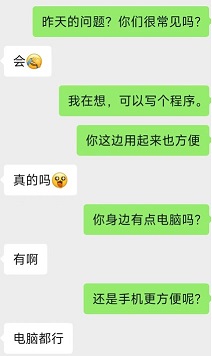1
2
3
4
5
6
7
8
9
10
11
12
13
14
15
16
17
18
19
20
21
22
23
24
25
26
27
28
29
30
31
32
33
34
35
36
37
38
39
40
41
42
43
44
45
46
47
48
49
50
51
52
53
54
55
56
57
58
59
60
61
62
63
64
65
66
67
68
69
70
71
72
73
74
75
76
77
78
79
80
81
82
83
84
85
86
87
88
89
90
91
92
93
94
95
96
97
98
99
100
101
102
103
104
105
106
| from PyQt6.QtCore import Qt
from PyQt6.QtWidgets import (QWidget, QPushButton, QLineEdit,
QInputDialog, QApplication, QLabel, QDialog, QDialogButtonBox, QVBoxLayout)
import sys
import time
f_ret = []
def f(total, price, ix, args = []):
p = price[ix - 1]
if ix == len(price):
if total % p == 0:
f_ret.append(args + [total // p])
return
for i in range(1, total // p):
f(total - p * i, price, ix + 1, args + [i])
class AnsDialog(QDialog):
def __init__(self, t, p):
super().__init__()
self.t = t
self.p = p
self.setWindowTitle("结果")
self.layout = QVBoxLayout()
for i in range(len(f_ret)):
ret = f_ret[i]
s = ""
for j in range(len(ret)):
s = s + str(ret[j]) + " * " + str(self.p[j]) + " + "
s = s[:-3] + ' = '
print(f"{s}{self.t}")
message = QLabel(f"{s}{self.t}")
self.layout.addWidget(message)
self.setLayout(self.layout)
class Example(QWidget):
def __init__(self):
super().__init__()
self.initUI()
def initUI(self):
self.total_label = QLabel(self)
self.total_label.setText("总价")
self.total_label.move(20, 20)
self.total_price = QLineEdit(self)
self.total_price.move(50, 40)
self.unit_label = QLabel(self)
self.unit_label.setText("单价")
self.unit_label.move(20, 80)
self.unit_price_list = []
unit_price = QLineEdit(self)
unit_price.move(50, 110)
self.unit_price_list.append(unit_price)
self.add_btn = QPushButton('+', self)
self.add_btn.move(50, 80)
self.add_btn.clicked.connect(self.add_unit_price)
self.sub_btn = QPushButton('-', self)
self.sub_btn.move(120, 80)
self.sub_btn.clicked.connect(self.sub_unit_price)
self.calc_btn = QPushButton('计算', self)
self.calc_btn.move(200, 80)
self.calc_btn.clicked.connect(self.calc_price)
self.setGeometry(300, 300, 450, 350)
self.setWindowTitle('王工专用')
self.show()
def add_unit_price(self):
unit = self.unit_price_list[-1]
x, y = unit.x(), unit.y()
unit = QLineEdit(self)
unit.move(x, y + 25)
unit.show()
self.unit_price_list.append(unit)
def sub_unit_price(self):
if len(self.unit_price_list) > 1:
unit = self.unit_price_list.pop()
unit.close()
def calc_price(self):
total = int(self.total_price.text())
price = [i.text() for i in self.unit_price_list]
price = list(set(int(i) for i in price))
f_ret.clear()
f(total, price, 1)
dlg = AnsDialog(total, price)
dlg.exec()
def main():
app = QApplication(sys.argv)
ex = Example()
sys.exit(app.exec())
if __name__ == '__main__':
main()
|